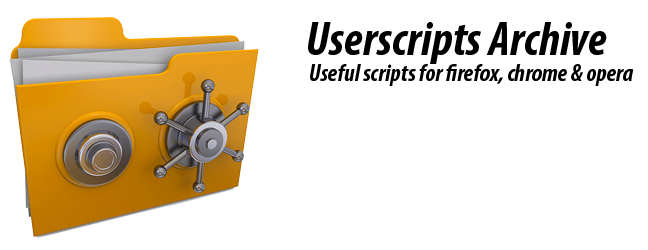02-06-2023, 05:33 AM
Hi Mental,
Is it possible to use API checking for nitroflare then direct checking via page? I found this API information inside user panel and does not require any key for access. It can also tell whether file is set to premium only or not however I have find that information to be inconsistent.
getFileInfo
Is it possible to use API checking for nitroflare then direct checking via page? I found this API information inside user panel and does not require any key for access. It can also tell whether file is set to premium only or not however I have find that information to be inconsistent.
getFileInfo
Quote:Description:Returns information about a file or multiple files.
Quote:Request Parameters:Name
Quote:Descriptionfiles
Up to 100 file IDs separated by commas. (e.g. "276AF587369E929, EEC05BA63F034D7" or "276AF587369E929")
ExampleRequest
Code:https://nitroflare.com/api/v2/getFileInfo?files=3CB8F8AE25CF218
Quote:Response{
"type": "success",
"result": {
"files": {
"3CB8F8AE25CF218": {
"status": "offline", // online|offline
"name": "API.txt",
"size": "2", // In bytes
"uploadDate": "2014-07-14 16:51:15",
"url": "https://nitroflare.com/view/3CB8F8AE25CF218/API.txt",
"premiumOnly": false // Is the file available for premium users only?
}
}
}
}